Key Stages 1 & 2:
Key Stages 2 & 3:
Key Stage 3:
|
History - Every Building Tells a StoryConstruct a TimelineTo do this activity you need to choose either your local parish church if you are able to visit it, or one of the churches listed on the Open Churches website.
Suggested churches to use are:
You could see if your local church in Nottinghamshire is on the website but you may find that you are unable to complete the tasks below fully as they do not all contain extensive information. The ones above have been chosen because they are extensive and will provide you with plenty of information for whatever activity you are doing. |
||||||||
How do I find a church on the Open Churches website? |
|
 |
1, From the home page click the Heritage tab. |
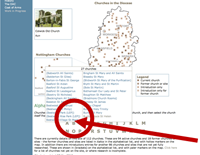 |
2, Scroll down the page and select the church you want to look at from the alphabetical list (Top Tip!....the churches are listed with the place name first, this is helpful especially if it is a church named after a Saint...think about why that might be... e.g. Thurgarton St Peter...) |
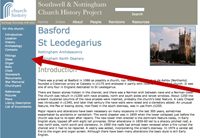 |
3, Once on the pages for the church scroll its home page and find the words to click on for the information you require. |
To help you in this task there is:
 A timeline (opens in a new tab)
A timeline (opens in a new tab)
 A glossary to follow which you can access to find out what some of the more technical terms mean
A glossary to follow which you can access to find out what some of the more technical terms mean
Teaching and Learning activities
Activity 1
 Using the information on the Open churches website construct a timeline for the church – find out when the first records show a church in the place, how the church was added to/developed, significant dates in terms of events & people coming and going.
Using the information on the Open churches website construct a timeline for the church – find out when the first records show a church in the place, how the church was added to/developed, significant dates in terms of events & people coming and going.
- Illustrate your timeline with appropriate illustrations either taken from the website or your own drawings.
 When you have completed the timeline evaluate the resource you have used and the timeline you have created. Consider these questions:
When you have completed the timeline evaluate the resource you have used and the timeline you have created. Consider these questions:
- How accurate is your timeline?
- How accurate is the resource you have used to draw up the timeline?
- How might you improve the accuracy of the timeline?










